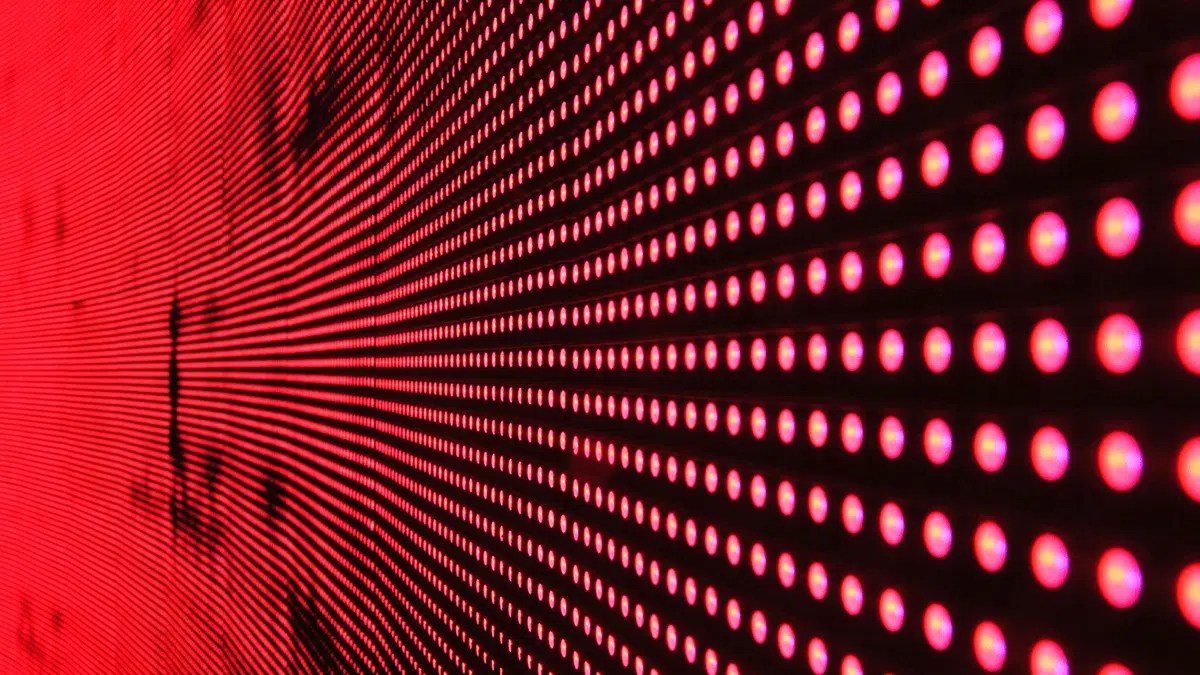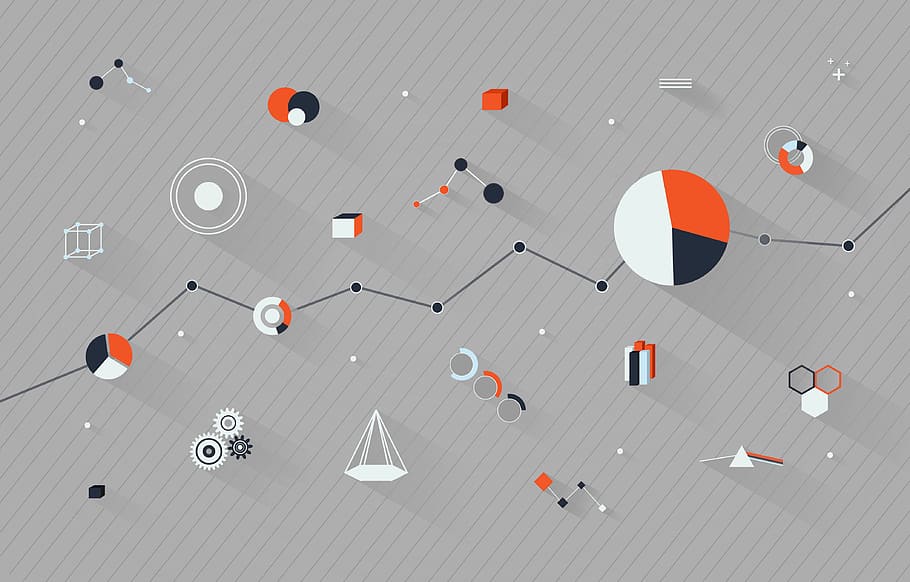
Klipfolio has introduced new capabilities with their PowerMetrics tool to further support data-driven teams last year. Metric Homepage and Explorer are two features that provide comprehensive self-serve tools for data exploration, visualization, and tracking.
Metric Homepage:
PowerMetrics has always offered a wide range of choices for data analysis, but many users have expressed challenges in determining the most suitable visualizations for their specific data. To address this, the Metric Homepage was introduced, which automatically creates an overview page for each metric. The homepage saves time by recommending visualization types and enables users to effortlessly create custom dashboards and PDF reports. It also serves as a jumping-off point for deeper data analysis in the Explorer feature.
Explorer:
Building upon the Metric Homepage, Klipfolio/PowerMetrics introduced the Explorer feature which provides a safe and flexible environment for further data analysis. While the Metric Homepage offers an automatic overview, Explorer allows users to explore multiple metrics simultaneously using a variety of visualization types, flexible date ranges, and filters. By supporting up to 5 metrics in a single exploration, Explorer facilitates easy comparison and consolidation of multiple metrics in one visualization. Users can effortlessly create scatter, bubble, and combination charts that require more than one metric.
Click here to read more on those features from Klipfolio.
Recently, Klipfolio have released two more updates to PowerMetrics: Data Feeds and Live Previews.
Data Feeds:
Data feeds is an intuitive workflow that combines a visual query builder with advanced modeling capabilities. This streamlined approach allows users to connect to their data source, create reusable data feeds, and easily refine and transform messy or incomplete data. The preview functionality enables users to visualize and refine their data query in real-time, facilitating efficient data cleansing and consolidation.
Live Preview:
Live Preview introduces a dynamic editing environment where users can observe the impact of their choices instantly. Gone are the days of complex, multi-step wizards. With Live Preview, users can experiment with various data sources, settings, and configurations before finalizing their metrics. The seamless integration between data feeds and metrics ensures prompt updates, enabling users to customize and fine-tune their metrics effectively.
Read more about those two updates here.
These new features further enhance the capabilities of data analytics and visualization. With more exciting innovations on the horizon, stay tuned for more Bronson news articles.